Images
Exif Data Remover Tool
BMP to JPG Converter
BMP to PNG Converter
HEIC to JPG Converter
HEIC to PNG Converter
HEIC to WEBP Converter
JPG to BMP Converter
JPG to HEIC Converter
JPG to ICO Converter
JPG to PDF Converter
JPG to WEBP Converter
PNG to BMP Converter
PNG to HEIC Converter
PNG to JPG Converter
PNG to ICO Converter
PNG to PDF Converter
PNG to WEBP Converter
WEBP to HEIC Converter
WEBP to JPG Converter
WEBP to PNG Converter
Audio
AAC to AC3 Converter
AAC to AIFF Converter
AAC to FLAC Converter
AAC to MP3 Converter
AC3 to AAC Converter
AC3 to AIFF Converter
AC3 to FLAC Converter
AC3 to M4A Converter
AC3 to MP3 Converter
AC3 to OGG Converter
AC3 to OPUS Converter
AC3 to WAV Converter
AC3 to WMA Converter
AIFF to FLAC Converter
AIFF to MP3 Converter
AIFF to WAV Converter
ALAC to FLAC Converter
ALAC to MP3 Converter
ALAC to WAV Converter
FLAC to AAC Converter
FLAC to AC3 Converter
FLAC to AIFF Converter
FLAC to M4A Converter
FLAC to MP3 Converter
FLAC to WAV Converter
M4A to FLAC Converter
M4A to MP3 Converter
MP3 to AAC Converter
MP3 to AC3 Converter
MP3 to AIFF Converter
MP3 to FLAC Converter
MP3 to M4A Converter
MP3 to OGG Converter
MP3 to OPUS Converter
OGG to AC3 Converter
OGG to MP3 Converter
OPUS to AC3 Converter
OPUS to MP3 Converter
WAV to AC3 Converter
WAV to AIFF Converter
WAV to FLAC Converter
WAV to MP3 Converter
WAV to M4A Converter
WMA to AAC Converter
WMA to AC3 Converter
WMA to MP3 Converter
WMA to WAV Converter
Video
AVI to AAC Converter
AVI to AIFF Converter
AVI to FLAC Converter
AVI to FLV Converter
AVI to MKV Converter
AVI to MP3 Converter
AVI to MOV Converter
AVI to MP4 Converter
AVI to WAV Converter
FLV to AVI Converter
FLV to MKV Converter
FLV to MOV Converter
FLV to MP4 Converter
FLV to MP3 Converter
FLV to WEBM Converter
MKV to AAC Converter
MKV to AIFF Converter
MKV to AVI Converter
MKV to FLAC Converter
MKV to FLV Converter
MKV to M4A Converter
MKV to MOV Converter
MKV to MP3 Converter
MKV to MP4 Converter
MKV to WAV Converter
MKV to WMA Converter
MOV to AVI Converter
MOV to FLV Converter
MOV to MKV Converter
MOV to MP3 Converter
MOV to MP4 Converter
MP4 to AAC Converter
MP4 to AIFF Converter
MP4 to AVI Converter
MP4 to FLAC Converter
MP4 to FLV Converter
MP4 to M4A Converter
MP4 to MKV Converter
MP4 to MOV Converter
MP4 to MP3 Converter
MP4 to WAV Converter
MP4 to WEBM Converter
MP4 to WMA Converter
MP4 to WMV Converter
WEBM to AVI Converter
WEBM to FLV Converter
WEBM to MOV Converter
WEBM to MP4 Converter
WMV to MKV Converter
WMV to MOV Converter
WMV to MP4 Converter
Documents
CSV to XLSX Converter
DOC to ODT Converter
DOCX to ODT Converter
DOC to PDF Converter
DOCX to PDF Converter
DOC to RTF Converter
DOCX to RTF Converter
EPUB to MOBI Converter
EPUB to PDF Converter
MOBI to EPUB Converter
MOBI to PDF Converter
ODT to DOC Converter
ODT to DOCX Converter
ODT to PDF Converter
PDF to DOC Converter
PDF to DOCX Converter
PDF to EPUB Converter
PDF to JPG Converter
PDF to ODT Converter
PDF to PNG Converter
PDF to PPT Converter
PDF to PPTX Converter
PPT to PDF Converter
PPTX to PDF Converter
RTF to DOC Converter
XLSX to CSV Converter
Text Utilities
Text Hashing
Math Utilities
Financial Utilities