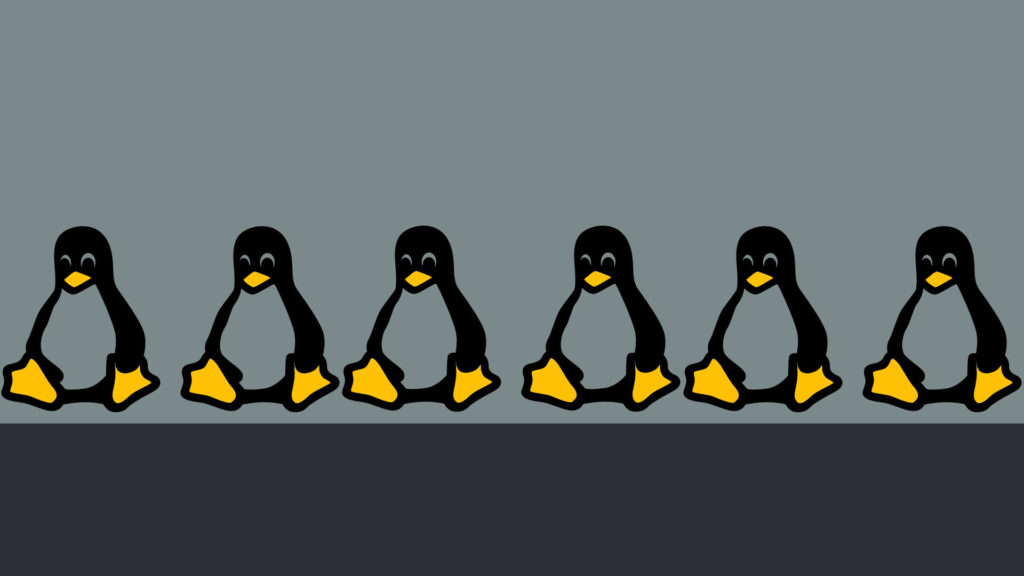
Choosing the best Linux distro in 2022 can be quite daunting with all of the Linux distributions to choose from. This list of the top 10 desktop Linux distributions will help to remove any confusion. Linux distributions have many desktop environments available to choose from. A desktop environment is a collection of all available GUI interfaces the user can interact with. This includes the taskbar, icons, and almost everything a user will see on there screen. Some of the items on the list will have different desktop environments while still using the same Linux flavor such as Ubuntu, Debian, Arch, etc. This is a comprehensive list of the best and most popular Linux distributions.
Ubuntu Linux
Ubuntu Linux is a distribution based on Debian. Is is by far the most used Linux distribution available. Ubuntu’s default desktop environment is Gnome but it is also available in KDE, Xfce. Mate, and more. The LTS (Long Term Support) version of Ubuntu receives regular product and security updates every 6 months. It has become the default choice for businesses looking to use Linux. Ubuntu is one of the best choices if you are looking to play games. It has the best video card driver support of any Linux distro on this list. This makes it the best Linux distro for gaming. Ubuntu Linux is available for desktop, or for servers with Ubuntu server. Overall Ubuntu is a very beginner friendly distribution. It also has some of the most robust documentation and tutorials available to new users.
Latest version: Ubuntu 22.04 LTS
Fedora Linux
Fedora Linux is a bit different than the other distributions on this list due to being sponsored by Red Hat. This makes it one of the only mainstream Linux distributions to be funded by a large corporation. This allows for desktop support plans to be provided to businesses looking to use Linux. Linus Torvalds (the creator of the Linux kernel) uses Fedora as his primary Linux distribution. A new version of Fedora Linux is released every 13 months. The default desktop environment for Fedora is Gnome so it will have a similar feel to Ubuntu out of the box. One of the primary differences of Fedora compared to Debian or Ubuntu is the use of the DNF package manager. Another benefit of Fedora is it’s use of Security-Enhanced Linux by default. This provides a security by default approach greatly increasing the security of your operating system. Overall Fedora makes for a good choice if you want stability and security.
Latest version: Fedora 36
Debian Linux
Debian Linux is one of the oldest Linux distributions on this list. It was first released in August of 1993. Debian offers many desktop environments such as Xfce, Gnome, Mate, KDE, LXDE, Cinnamon, and LXQT. This gives you a ton of flexibility for choosing the flavor that best suits you. Debian Linux is great for both desktop and server operations alike. This is due to its increased focus on stability and security. Because of this it is one of the best Linux distros for programming Debian also has a wide range of applications to install from it’s online repositories. To date there are over 51,000 packages available. Like Ubuntu, Debian also uses the APT package manager to install packages. You can also use the GUI tool Synaptic if you want a visual way to install software. Debian is a good choice for Office work, web browsing, and gaming. This makes it a overall well rounded choice for a distribution.
Latest version: Debian 11.4
Linux Mint
Linux Mint is a great choice for those who are new to Linux or switching from Mac OS or Windows. The design of Linux Mint greatly resembles the design of Windows 7. This makes it very easy for new users to get basics down. The default desktop environment in Mint is Cinnamon. Linux mint is based on Ubuntu and provides easy access to software with the MintTools Software Manager. Linux mint comes with many applications preinstalled such as Firefox, VLC Media Player, HexChat, VirtualBox, and many more useful programs. It includes essentially almost any application you would need to switch from Windows to Linux. Linux Mint is what you will want to choose if you are new to Linux. Overall if you are looking for a Linux distribution with a lot of preinstalled packages that you can use out of the box, as well as a friendly support community. Then this is the Linux distribution for you.
Latest version: Linux Mint 20.3 “Una” (Cinnamon)
Arch Linux
Arch Linux is the operating system for someone who wants full control over there systems. By default the installation is very minimal requiring the user to install any additional software they may desire. Arch Linux uses a ‘rolling release’ schedule. This means that there are no ‘major releases’ of the operating system. All you need to update to the latest version of Arch Linux is a system update. This distribution provides bleeding edge updates for it’s packages. This means you will always have the most up to date versions of your software. This can come with both con’s as there could be bugs in the latest versions that have not been worked out yet. There is no default desktop environment on Arch as you will need to choose on yourself. I would recommend this distribution for intermediate to advanced Linux users as it takes a lot of configuration to get it usable. The benefit is once you have it fully configured it will be what you want, and only what you want. Without any additional unneeded software. If you are trying to understand how Linux works under the hood, then this distro is for you.
Latest version: Arch Linux 2022.06.01 / 2022.06.01
Manjaro
Manjaro is another good Linux distro to install. This operating system is based on the Arch Linux. Unlike Arch, Manjaro focuses on user friendliness and user accessibility. Unlike Ubuntu or Debian, it uses the Pacman package manager. This is used to update your system, as well as to download and install new software. The first version of Manjaro was released in July of 2012, and the first beta version was released in late 2013.There are a variety of desktop environments you can choose when installing Manjaro. You can choose from Xfce, KDE, or Gnome. Manjaro comes with both a CLI as well as a GUI installer to choose from.
Kubuntu
Kubuntu is an Ubuntu based Linux distribution that uses the KDE desktop environment. One of its benefits is that it shares the same package repositories as Ubuntu so you will have access to the same software. The project was originally sponsored by the company Canonical LTD until late 2012. Currently Blue Systems is the main contributor and maintainer for Kubuntu releases. If you are familiar with the Windows 10 operating system you will find the KDE desktop environment to be very similar and easy to use. Kubuntu is by far one of the nicest looking distributions sporting a modern desktop layout. Another great feature of using Kubuntu is its driver support. Almost every driver for audio, video, and networking will be preinstalled.
Elementary OS
Elementary OS is a Linux distribution that was originally released in early March of 2011. It is a Ubuntu based distribution that uses the Pantheon desktop environment. One of the main things that set it apart is its custom GTK+ icon theme, and several in house developed applications. The default window manager for Elementary OS is Gala. The latest release is Juno. It was released in October 2018. Instead of using a strict release schedule, Elementary OS uses the “release when ready” cadence. Elementary OS is a great light weight distribution to install on your laptop or desktop computer.
Lubuntu
Lubuntu is another great lightweight Ubuntu based Linux distribution to try. The name Lubuntu is a combination of the words LXQt and Ubuntu. Lubuntu first received official recognition as a member of the Ubuntu family in May of 2011. It originally used the LXDE desktop environment, but it now uses the LXQT environment. Lubuntu aims to be a functional yet module distribution focused on letting users use their computer in the way they want to use it. Lubuntu is known as a lighter version of Ubuntu. I would recommend using Lubuntu if you have an older computer or one with lower hardware specs.
Linux Lite
Linux Lite is a distribution that was first released in 2012. It uses a custom Xfce desktop environment, and was originally based off of Debian. It is now based off of Ubuntu. Linux Lite’s main goal is to make the transition from Windows to Linux as seamless as possible. They use many customization options to make the distribution work and look the same as Windows. Linux lite uses the “Lite Software” package manager to install new applications. The latest version of Linux lite is version 6.2 “Fluorite”. It was released in November of 2022, and is based on Ubuntu 22.04.
Related Resources
View our list of The Top 5 Programming Languages to Learn in 2022.
If you want to learn how to generate images with neural networks click HERE.
View our Programming Articles and Tutorials.
Learn more cool things in Linux with our Linux Tutorials.
View all of our available online tools and converters at Formatswap.com.