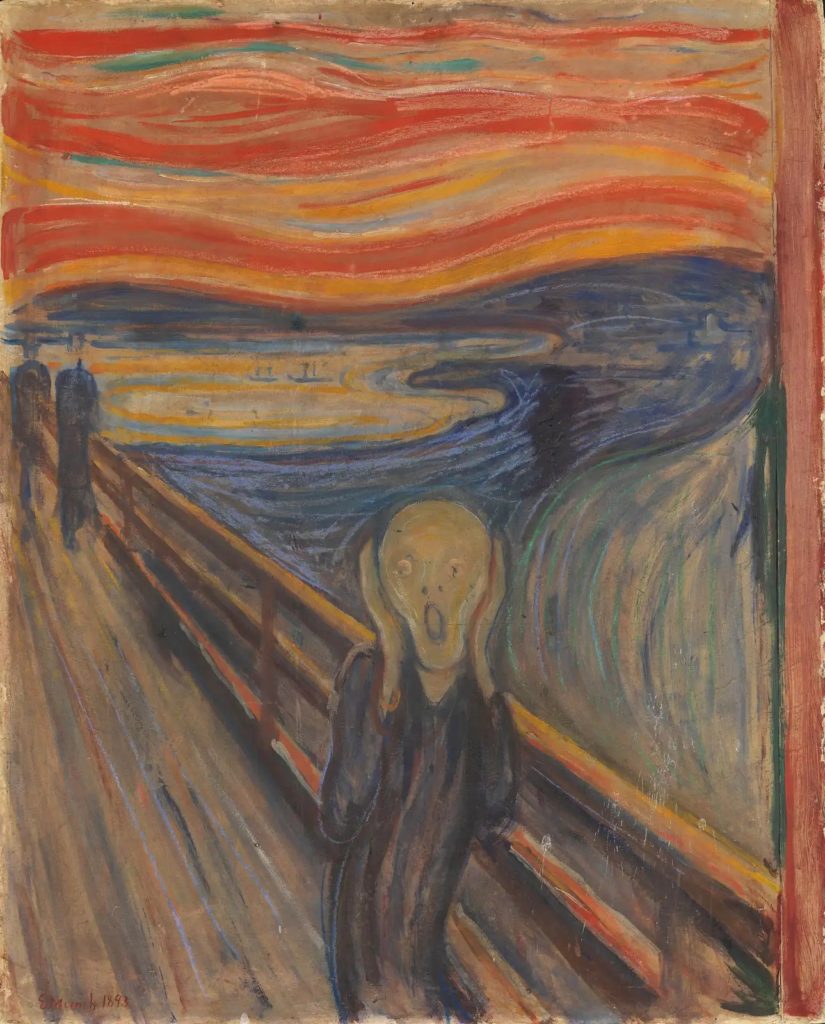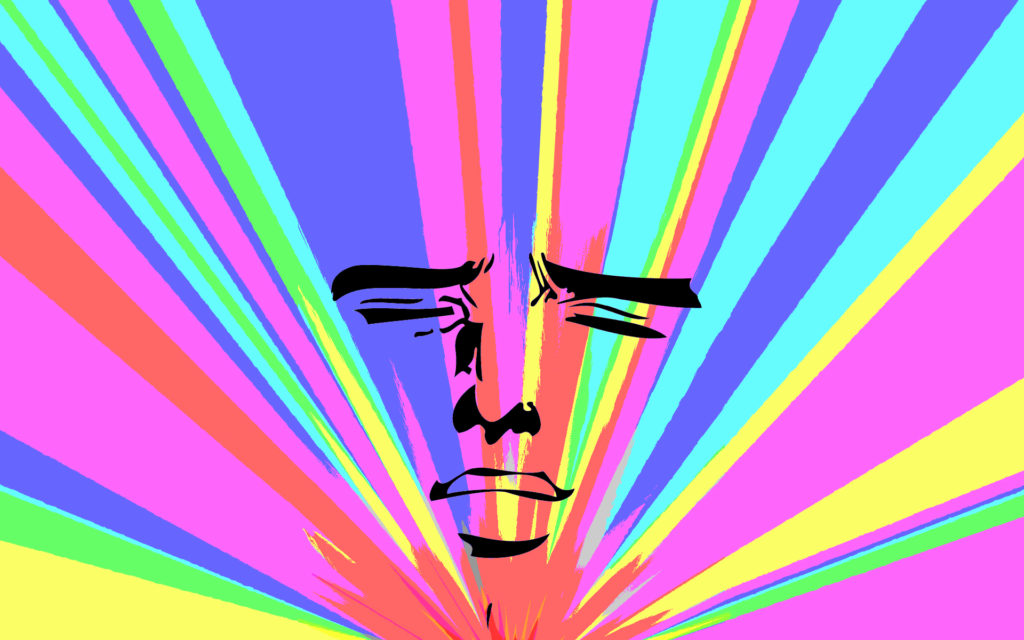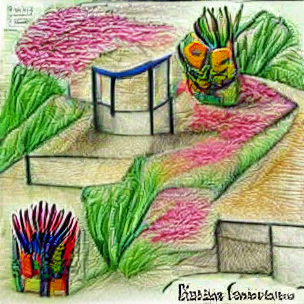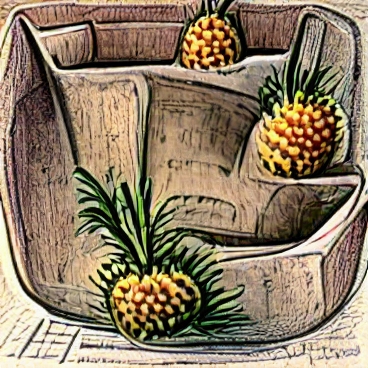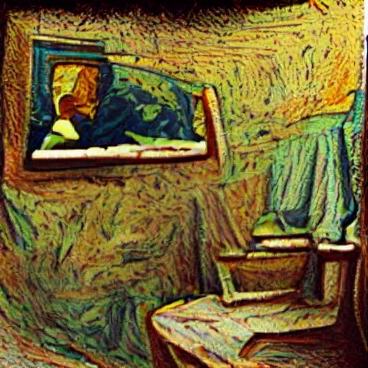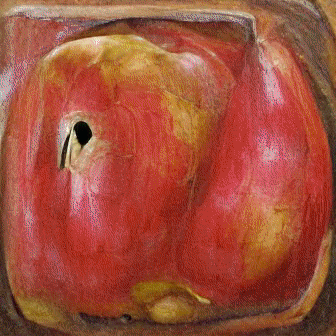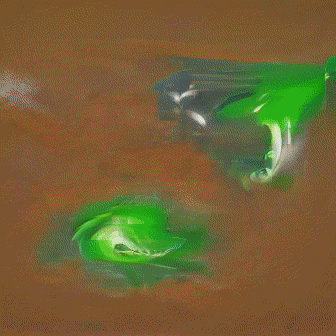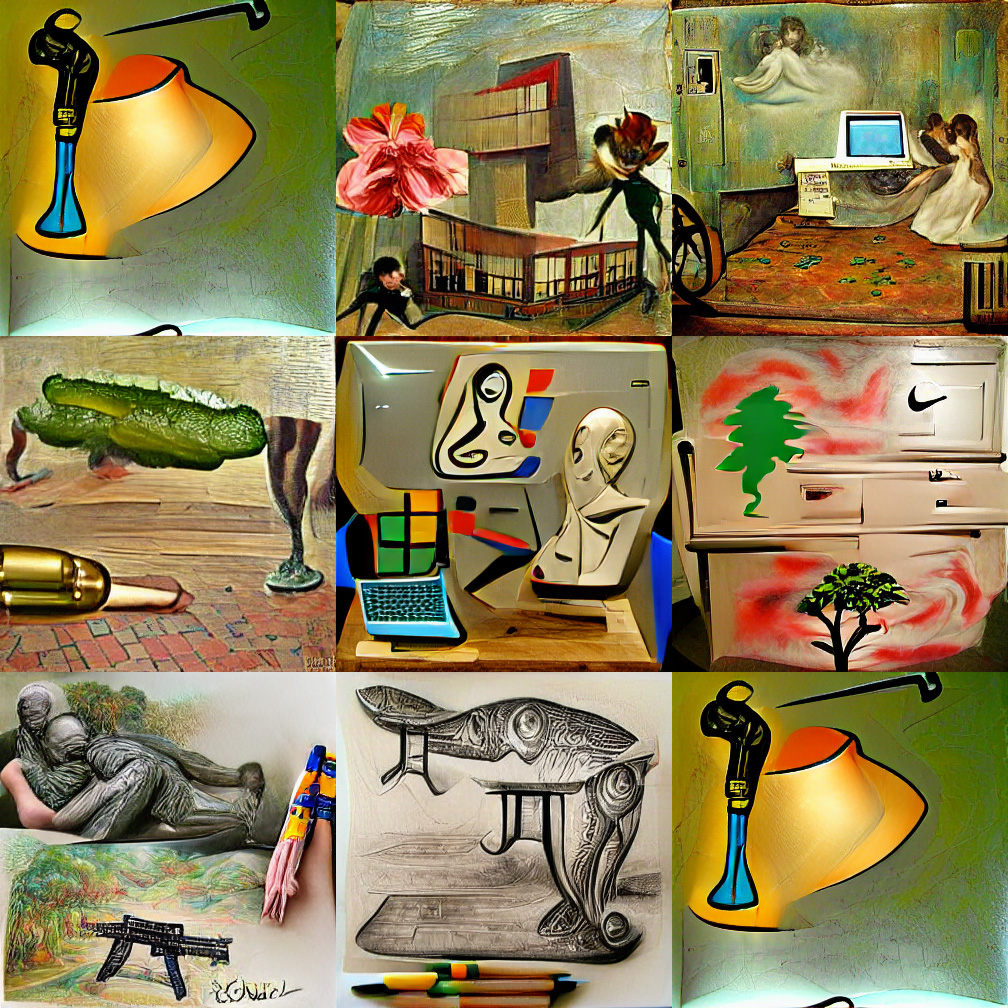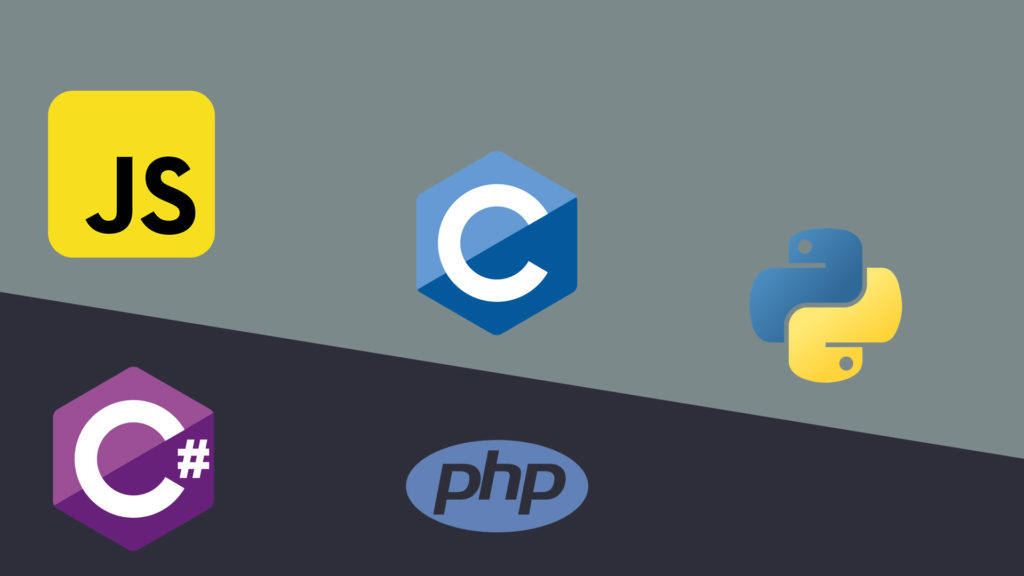
Picking a first, or new programming language to learn can be a challenge. With many emerging technologies such as Machine Learning, Blockchains, Automation, IOT, and more it can be difficult to find a language to start with. This list is a compilation of languages to add to any developer’s skill set whether you are just beginning your programming journey or a seasoned programming veteran. Take a look below for a list of The Top 10 Programming Languages to Learn in 2022.
1. Python
Python is one of the easiest to learn languages from this list. The syntax is very beginner friendly. Python is a good language to learn as it provides high paying career opportunities. Another reason to learn Python is its heavy use in the emerging machine learning sector. Python makes programming machine learning applications simple with its syntax and the support of many libraries. The above reasons and many more make Python a great beginner programming language. The average Python developer salary is $73k-$120k per year.
2. C#
C# is another high paying, popular, and robust programming language to learn in 2022. One of the biggest selling features of C# is its robust and powerful development tool set. Using Visual Studio you are able to do debugging, testing, development, version control, performance analysis, and much more all from a single development IDE. The final reason to use C# is its popularity with developers. As of 2020 C# remained the most highly adopted language in the programming job sector. The average C# developer salary is $93k-$140k per year.
3. PHP
PHP is one of the most widely used programming languages on the internet. As of 2021 70% of all websites used PHP. Some examples of popular websites that use PHP Microsoft.com, Etsy.com, slack.com. these are just a few of the millions of sites that use PHP. Therefor with the use of the many powerful frameworks available to PHP such as SQL allows you to develop robust web applications. PHP will not be going anywhere anytime soon. Despite the language losing some of its popularity overtime it is still king of back end web development. The average PHP developer salary is $93k-$110k per year.
4. JavaScript
JavaScript is the go to language for front end web scripting. Almost every modern website uses JavaScript in one way or another. JavaScript like Python is a highly abstract language. This means that it is easier for the average person to read and write. JavaScript has some of the highest available employment opportunities in the web development field. It is a fast growing language with a large supportive community of like minded developers. The average JavaScript developer salary is $100k-$120k per year.
5. C
The C Programming Language is one of the more difficult options for a beginner to learn but there are many benefits. C unlike many other high-level languages requires the developer to implement a lot of the methods and API’s themselves. Examples of these would be stacks, queues, arrays, etc. You will learn a lot more about how variables, arrays etc are stored in memory than many of the higher-level languages. You will also learn how to handle the many corner cases that come up in C. The Final reason to learn C is its efficiency. It is one of the fastest languages to use for development in terms of performance.The average C developer salary is $90k-$135k per year.
6. LUA
LUA is another great language to start with as a beginner. Its syntax is very straightforward and easy to read, similar to Python (although there are some differences between the two). The language was designed to be a flexible embedded scripting language, where your code is interpreted and run within the LUA interpreter. It is used a lot in game development, mods, and addons – such as (but not limited to) Garry’s Mod, Computers within the ComputerCraft mod for Minecraft, Roblox, and Factorio. It can also be a popular choice for enterprise, showing up in the codebases of a lot of known brands like Affirm, Venmo, and Shopify. The average LUA developer’s salary is $80k-110k per year.
7. C++
Another highly versatile language to learn is C++. It was created in 1979 by the Stroustrup group at Bell Labs. C++ is sometimes known as “C with classes” as it is essentially the same besides the addition of classes and a more modern compiler. It also supports four different types of memory management. C++ uses a three year release schedule and the compiler is maintained by many vendors such as Microsoft, Oracle, and IBM. This language is ideal for cross platform applications as well as video game development. It is a more advanced language than Python or LUA but the potential is limitless for what you can achieve. As of 2022 C++ was the 4th most popular programming language. The Average C++ developer’s salary is $54k-75k per year.
8. Java
The next programming language on the list is Java. The language was first released by Sun Microsystems in May of 1995. All of Java’s core components such as its compilers and virtual machines were all developed and released by Sun Microsystems. Some of the popular applications written using Java are Minecraft, Angry Birds, and Skype to name a few. One of the best reasons to use Java is its cross platform compatibility. Many operating systems are able to run Java applications such as Windows, Mac, Android, and Linux. Another reason to use Java is its simple syntax. The Java framework is made up of four core components, methods, objects, classes, and instance variables. This makes it easy to learn compared to the C or C++ programming languages. The average Java developer’s salary is $92k-100k per year.
9. Rust
Rust is rapidly gaining popularity with its usage in the web3/blockchain industry. Similar to C++ Rust provides advanced features such as safe concurrency, memory safety, and type interfaces. It was originally developed in 2006 by Graydon Hoare while he was doing research for Mozilla. The first stable version was released in 2014. Since the public release many companies have adopted Rust including Discord, Dropbox, and Microsoft to name a few. Rust aims to be a high performance language with similar speeds to C and C++. They were able to achieve this without sacrificing memory safety. Rust is more efficient and performance compared to other memory safe languages since it does not use a Garbage collector. Instead memory and other system resources are controlled through resource acquisition at the initial convention. This provides optional access to reference counting. One of the main reasons to learn Rust is that it can run on embedded devices. It also integrates seamlessly with other languages. Another benefit to learning rust is the high salary. The average Rust developer’s salary is 175K-200K.
10. Swift
The Swift language is mainly used to develop iPhone, iPad, Apple Watch, and OS X applications. It was originally developed and released by Apple and the open source community in 2014. Swift was created by Apple mainly to phase out its use of the Objective-C runtime library. This allowed seamless integration with the rest of Apple’s software suite. Swift is a good language to learn as it employs modern programming theory concepts and provides a simple to use syntax. Swift does not use pointers in contrast to Objective-C. Another reason to learn Swift is that it constantly improves. New features are added by Apple every few months. Furthermore its debugging is simple and painless thanks to the Swift interactive tool called Playground. This allows you to troubleshoot your code in a script-like environment. The average Swift developers salary is 45K-95K per year.
Related Resources
View more programming articles and tutorials HERE.
View The 5 Best Linux Distributions to Install in 2022.
If you want to learn how to generate images with neural networks click HERE.
View our other Machine Learning Tutorials.
Learn more cool things in Linux with our Linux Tutorials.
View all of our available online tools and converters at Formatswap.com.